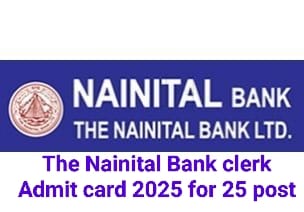UTTARAKHAND Nainital Bank Clerk Apply online processHow To Apply online- Visit the Recruitment Section:
For Nainital Bank Clerk Go to the bank’s official website at www.nainitalbank.co.in and click on the “APPLY ONLINE” option to open a new screen. - Register Your Application for Nainital Bank Clerk
- Select the “Click here for New Registration” tab.
- Enter your name, contact details, and email ID.
- A Provisional Registration Number and Password will be generated and displayed on the screen.
- Note down these details. You will also receive them via email and SMS.
- Save Progress if Needed:
- If you cannot complete the application in one go, use the “SAVE AND NEXT” option to save the entered information.
- Before submitting the application, use this feature to review and make any necessary changes.
- Visually impaired candidates should carefully verify all details before final submission.
- Final Submission Rules:
- Double-check all details before clicking the “COMPLETE REGISTRATION” button. Once submitted, no changes can be made.
- Ensure your name and other details (e.g., father’s or husband’s name) match exactly as they appear on your certificates/identity proofs. Any discrepancies may lead to disqualification.
- Click on “Validate your details” and then “Save & Next” to save your application.
- Upload your photograph and signature as per the guidelines provided in the instructions under “Guidelines for Scanning and Upload of Photograph and Signature.”
- Complete the remaining fields in the application form.
- Use the “Preview” tab to review the entire application form.
- Verify all details carefully before clicking “COMPLETE REGISTRATION.”
- Kindly request to candidates Check All Document like Handwriting, Eligibility, ID Proof, Address Details, Basic Details.
- The details of this Photo ID Card will have to be provided by the
candidate while filling up the Registration and online application form - Kindly candidates Ready Scan Document Related to Recruitment Form – Photo, Sign, ID, Thumb, Proof, Etc.
- Before Submit the Application, Form Must Check the Preview and All Column Carefully.
- If Candidate Required to Paying the Application Fee Must Submit. If You have Not the Required Application Fees Your Form is Not Completed.
- Take A Printout of Final Submitted Form.
|